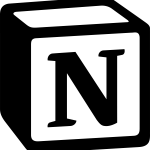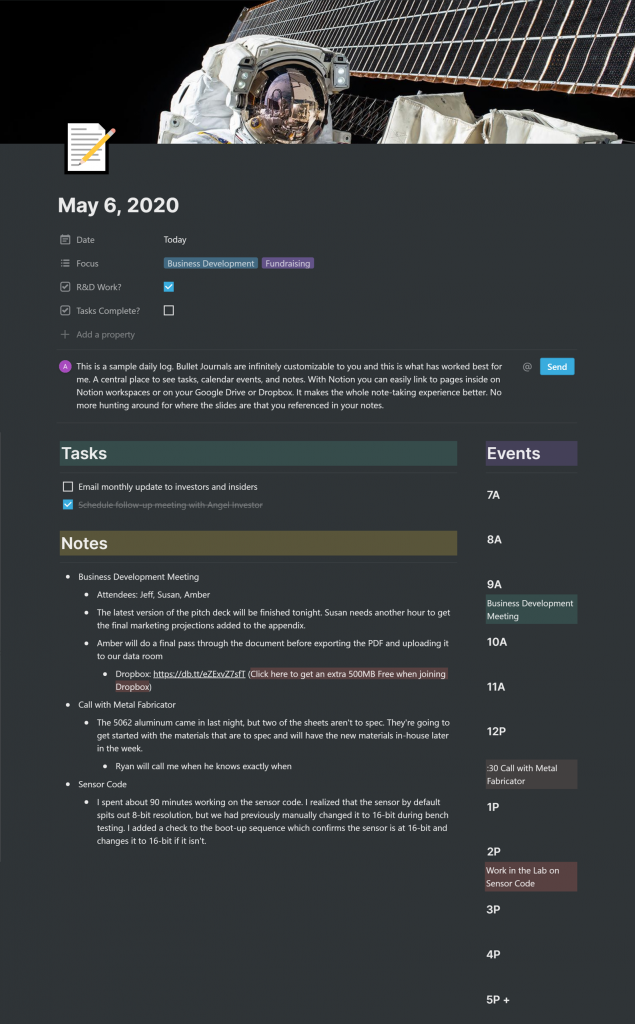Bullet Journaling with Notion.so
What's a bullet journal?
A bullet journal is a pretty amazing journaling approach that lets you turn an ordinary notebook into an amazing note-taking machine. There are some amazing examples you can find online from artists who use them more as personal journals than anything else. I turned mine into a note-taking, to-do list, action item tracker. On the days that I could spend the 10 minutes in the morning getting the pages setup, I felt great about being able to keep all my notes in one place and I could easily go back and reference what I did on previous days. Big emphasis there on “the days that I could.” You’re a startup founder, how often do you have 10 minutes to just draw!?
Needless to say, my journal didn’t get used as much as I would like and I found I often didn’t have it with me when I needed it. I knew there had to be a better option. I finally stumbled across one in Notion.so.
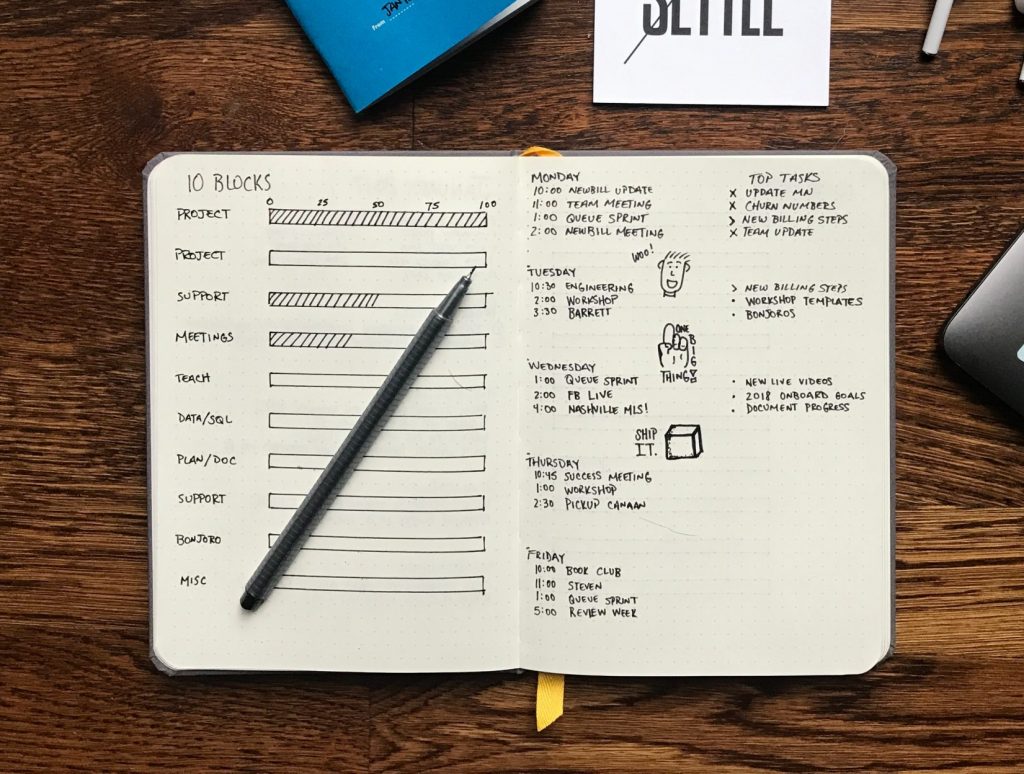
Notion.so isn't your average "all-in-one workspace"
Notion.so is a tool I stumbled across completely unintentionally. I’d heard people mention it on Twitter, but never gave it much thought. I was listening to a webinar and the presenter said they made this particular tool they use available for people to duplicate to their Notion instance. I wanted the tool, so I clicked the link and started down my Notion journey.
To describe it quite simply, Notion is an online tool that lets you sort, store, organize, and share just about anything. It’s built on a platform that lets you build databases (with no code) and then do some pretty powerful things with them.
Take a look at the Notion.so website and see for yourself, but stick around to see how I turned Notion into the most powerful bullet journal there is!
My Notion Bullet Journal
The Daily View
This is how each individual day looks in my Bullet Journal. It’s broken up into 4 primary sections:
Heading
The date (of course), but also some helpful additional details for quickly locating important information. More on that later…
Tasks
A to-do list you can quickly glance at and check off items as you complete them.
Events
A snapshot of my day so I don’t have to bounce back and forth in my calendar and also a record of what I did that day so I can refer back to it later.
Notes
The section with the most real-estate is where the bulk of your day is going to be recorded. I use a simple bulleted list, but you could get crazy and directly embed documents here.
You've seen the layout, now give it a try!
Instructions for duplicating this for FREE for your use are at the link below.
My next tip answers a question I hear a lot, “How do I setup a simple website to get my online presence started?“
Subscribe now and you’ll be notified when this tip is live: